At Beingbloger, we are committed to providing the most comprehensive and informative content to help our readers make informed decisions. In this article, we will be discussing how to use OpenAI’s ChatGPT text generation chatbot, and providing you with all the information you need to get started using this powerful tool.
Quick Guide
What is OpenAI’s ChatGPT Text Generation Chatbot?
OpenAI’s ChatGPT is an advanced text generation chatbot that is capable of generating human-like text in response to a given prompt. It uses a cutting-edge machine learning model that has been trained on vast amounts of text data, allowing it to generate high-quality responses that are similar to those written by humans.
How Does OpenAI’s ChatGPT Work?
OpenAI’s ChatGPT works by using a transformer-based neural network that has been trained on vast amounts of text data. This allows the model to learn patterns and structures in the text that it can then use to generate high-quality responses to a given prompt.
To use the chatbot, you simply input a prompt or question into the system, and the model generates a response based on the patterns and structures it has learned from the text data it has been trained on. This makes it an incredibly powerful tool for generating text in a wide range of applications, from chatbots and virtual assistants to content generation and language translation.
Getting Started with OpenAI’s ChatGPT
If you’re interested in using OpenAI’s ChatGPT, there are a few things you’ll need to do to get started. First, you’ll need to create an account on the OpenAI website and sign up for access to the GPT-3 API. Once you’ve done that, you’ll need to set up an API key that you can use to authenticate your requests to the system.
Once you have your API key, you can start using the system to generate text. To do this, you simply need to send a prompt or question to the API, along with any additional parameters that you want to use to customize the output. The system will then generate a response based on the patterns and structures it has learned from the text data it has been trained on.
Best Practices for Using OpenAI’s ChatGPT
While OpenAI’s ChatGPT is an incredibly powerful tool, there are a few best practices that you should keep in mind when using it to generate text. First, it’s important to remember that the model has been trained on vast amounts of text data, and may not always generate responses that are appropriate or accurate for your specific use case.
To mitigate this risk, it’s a good idea to provide the system with as much context as possible when generating responses. This might include providing additional information about the topic you’re discussing, or using keywords and other parameters to help guide the system’s output.
Additionally, it’s important to remember that the system’s output is generated based on the patterns and structures it has learned from the text data it has been trained on. This means that the system may generate responses that contain biases or stereotypes that are present in the training data.
To mitigate this risk, it’s a good idea to review the output generated by the system carefully, and to manually edit or adjust the responses as needed to ensure that they are appropriate and accurate for your specific use case.
Conclusion
OpenAI’s ChatGPT text generation chatbot is an incredibly powerful tool that can be used to generate high-quality text in a wide range of applications. By understanding how the system works and following best practices for using it, you can harness its power to create informative, engaging content that will help you stand out from the crowd in today’s competitive digital landscape.

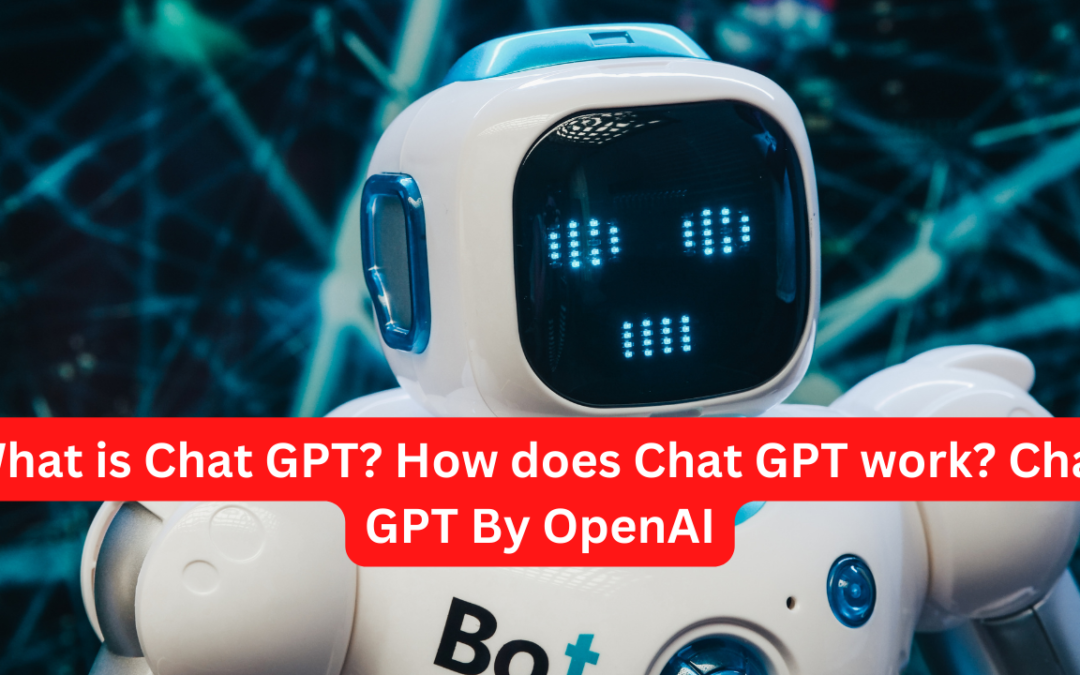
Recent Comments