Quick Guide
What Are Google My Business Categories, and How Do I Use Them?
Google My Business category (or Google maps categories) are vital areas in your GMB listing that describe your business to both consumers and search engines.
Your Google My Business listing might include both primary and secondary categories.
When putting this up, it’s critical that you choose the proper categories, as this is one of the most essential aspects in ensuring that you show in relevant search results in both the local pack and Google map searches.
Choosing the Right Number of Business Categories
You can create up to 9 subsidiary categories in addition to one core category. You can get right to a complete list of GMB categories by clicking here.
Set no more than four in total, according to our advice. More isn’t always better. In many cases, adding more will confuse Google and impair your potential to rank for your key categories.
There are over 3500 GMB categories to choose from. This figure changes on a regular basis (currently sitting at 3,950).
According to Google’s standards, firms should utilise as few categories as possible when setting this up.
Having said that, we encourage folks to put this to the test. Some people have reported seeing a decrease in the number of search results they ranked for after deleting more categories.
Google wants you to pick the most precise category for your business if one is available, rather than using more general ones. For example, if you’re a roofer looking for more leads, you’ll want to choose roofing contractor as your primary category, and Google won’t let you choose general contractor as a secondary category.
Again, you’ll want to put this to the test because most experts agree that choosing the right categories is a key aspect in local raking.
Read More : Is a Google My Business Listing Enough or Do I Need a Website?
How to Select the Most Appropriate Google My Business Category
I’ll show you how to accomplish it in two different ways. There are two ways to do it: the simple way and the technical approach.
The Simple Approach
1- Look through the categories and choose the one that best describes your company.
2- In addition to your major category, use no more than three supplementary categories. As previously stated, less is more in this case. Filling your secondary categories with keywords may dilute your potential to rank for the terms that mean the most to you.
The Technical Approach
Choose a few of your main competitors. Enter their business name + location into Google to find them.
Take note of each competitor’s primary categories. Whichever category appears the most frequently is most likely the best one to use as your primary category.
You can even more loot your competitors to find the greatest supplementary categories. This is where things started to get a little more technical.
Begin by using Google Maps to visit a competitor’s location (on desktop).
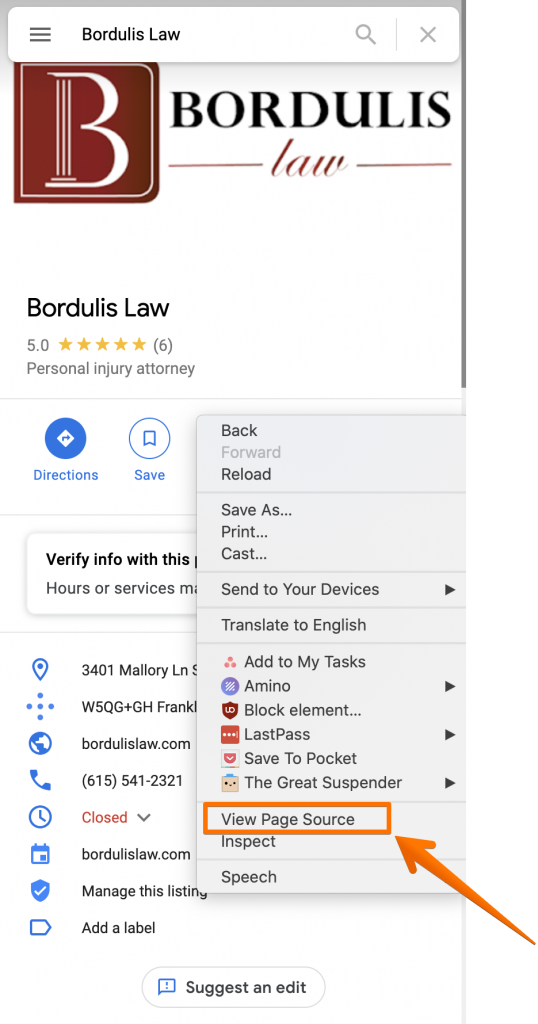
Category for GMB Listings
Choosing the Best GMB Categories
A new tab will open when you right-click their listing and select “View Source.” This is where things might get a little scary, but stick with me.
This new tab will include the page’s HTML source code. Don’t be intimidated by it. What we’re about to perform is simple and only needs to be done once.
On a Mac, hit + F, and on Windows, press Control + F to access your browser’s search function.
Enter the principal business category of the competition.
This should take you to a part of the page where the principal category is identified.
It will be emphasised.
Other identifiable terms that appear to be categories can be found to the right of the highlighted text. These are the secondary categories used by your opponent.
Image 2: Identifying the Primary and Secondary Categories in Google My Business
When you notice what appears to be a street address (it’s their business location) in the text, you’ve reached the conclusion of your competitor’s list of categories.
To keep track of all of the secondary categories, I like to utilise a spreadsheet. After I’ve done this for 6-12 competitors (who are all doing well), I look for common denominators among them all and utilise those as my secondary categories, providing they’re a suitable match.
How do you tell if something is a good match? Make use of your common sense. If your legal firm focuses on personal injury while your competitor handles both personal injury and family law, you should not add family law unless you actually practise it.
A complete list of GMB categories can be seen here.
We’ll be updating this list as Google’s categories change, so come back and check it out. There are 3920 categories as of April 2021.
Use the search-box above the table to instantly locate a category or to determine whether it is even available.
Please forward this to anyone who you believe would benefit from it.
Enjoy!
Keep Connected with : Beingbloger

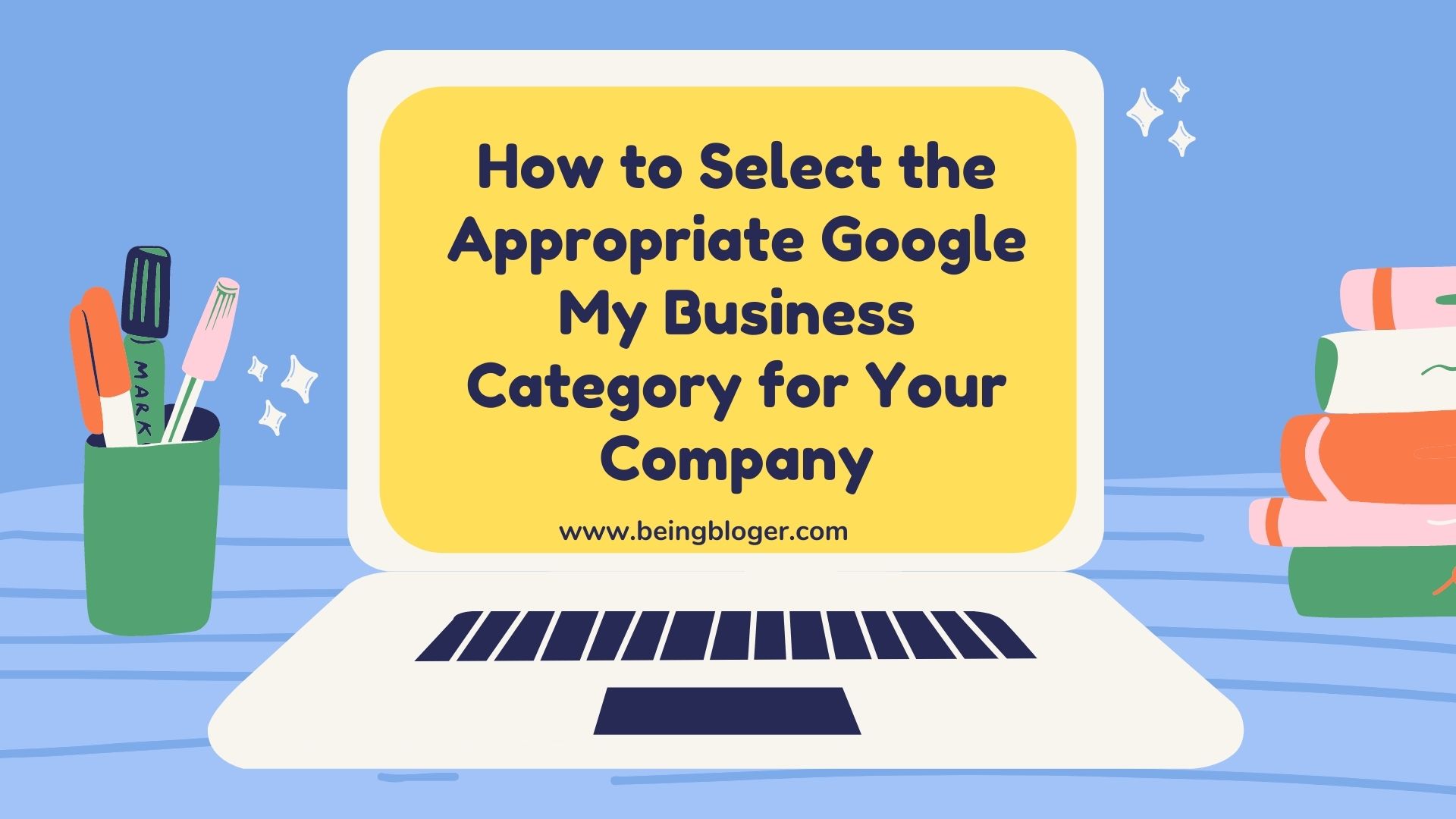
Recent Comments